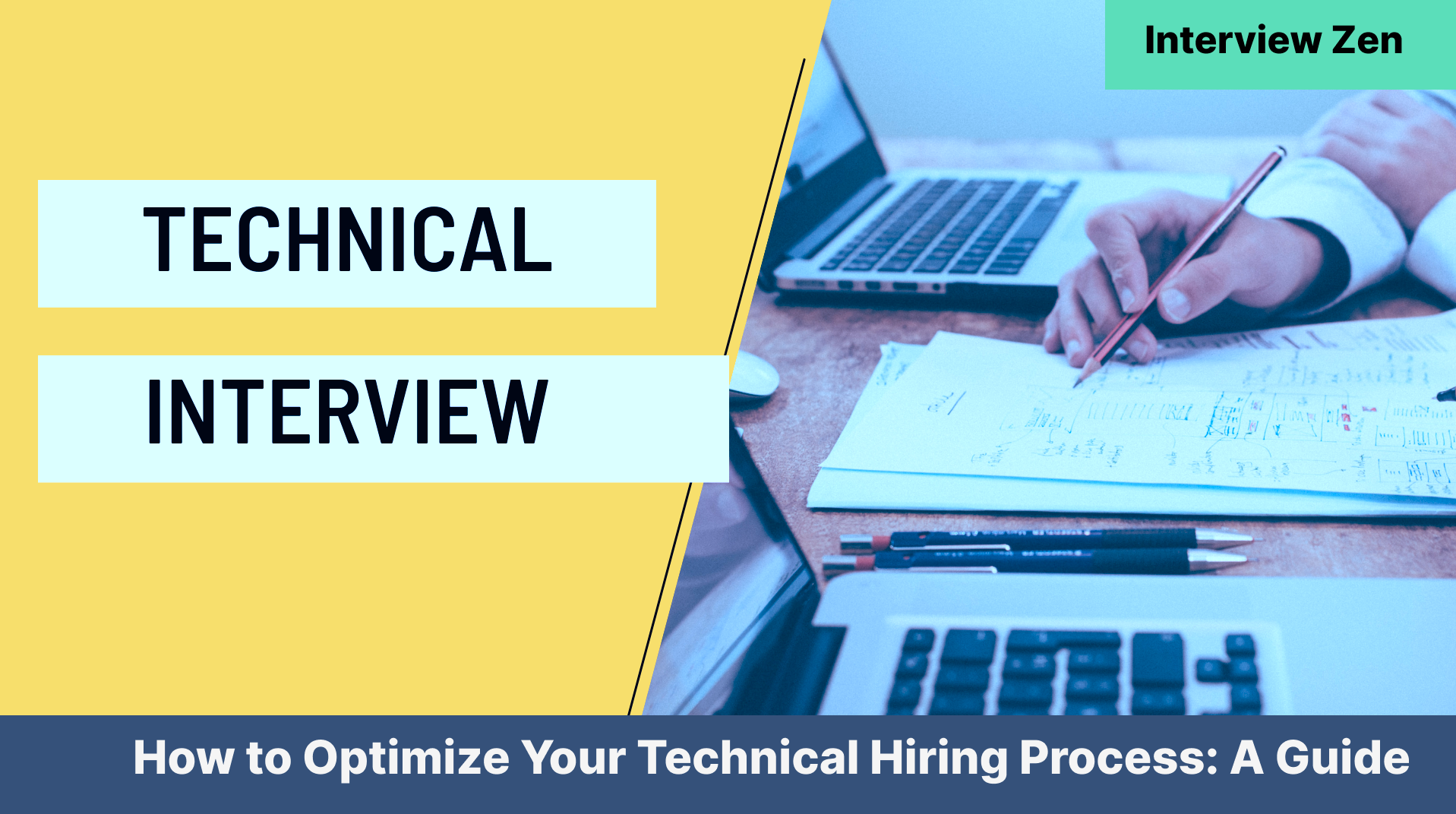Introduction
PHP, an acronym for Hypertext Preprocessor, stands as a foundational pillar in web development. Originally designed to create dynamic and interactive web pages, PHP has evolved into a versatile server-side scripting language that powers a significant portion of the internet.
Its simplicity for beginners and advanced features for professional developers make PHP a preferred choice for developing robust web applications. The language’s ability to seamlessly integrate with databases, alongside its wide range of frameworks, underscores its importance in building everything from small websites to complex enterprise solutions.
According to Devjobscanner, in 2024, PHP accounts for 10% of the total demand for developer job offers. Understanding the importance of PHP becomes valuable for developers seeking to showcase their PHP prowess and for recruiters intent on hiring the best talent.
This article aims to guide hiring managers and technical recruiters by effectively structuring their technical interviews. In this article, we will explore the 10 Must Ask PHP Interview Questions for Hiring Managers, specifically tailored to assess software engineers and developers proficient in PHP.
What is PHP?
PHP, which stands for Hypertext Preprocessor, is a widely used open-source server-side scripting language designed primarily for web development. It is also used as a general-purpose programming language. It enables developers to write dynamically generated web pages efficiently, with PHP code executed on the server, generating HTML, which is then sent to the client’s web browser. This process allows for the creation of customized user content based on their interactions and inputs.
According to W3Techs, PHP is used by 76.8% of all the websites with a known server-side programming language, highlighting its profound influence on the internet’s infrastructure.
History
PHP’s journey began in 1994 when Rasmus Lerdorf wrote a series of Common Gateway Interface (CGI) binaries in C, aimed initially at tracking visits to his online resume. He named this set of scripts “Personal Home Page Tools,” which later evolved into PHP/FI (Form Interpreter). Over the years, PHP has undergone significant development, transitioning from a simple scripting tool to a robust language powering millions of websites worldwide.
Its popularity surged with the introduction of PHP 3 in 1998, laying the foundation for PHP as we know it today. With each iteration, from PHP 4 to the currently widely used PHP 7, the language has added new features and improved performance, maintaining its relevance in the ever-evolving landscape of web development.
Key Features
- Ease of Use: PHP is straightforward to learn and use, making it accessible to newcomers while offering advanced features for professional developers.
- Cross-Platform: PHP runs on virtually all operating systems, including Linux, macOS, and Windows, and supports major web servers like Apache and Nginx.
- Database Integration: PHP offers seamless integration with a wide range of databases, the most common being MySQL, making it a powerful tool for developing data-driven websites.
- Rich Library Support: It has extensive libraries that cover a wide range of functionalities, including image processing, file upload, and XML parsing.
- Community Support: PHP has a large and active community that provides extensive documentation, frameworks, and tools that facilitate the development process.
PHP Coding Examples
To illustrate the practical application of PHP, let’s look at a couple of simple coding examples:
1. Hello World:
| <?php
echo “Hello, World!”; ?> |
This snippet is a basic example that prints “Hello, World!” to the web page. It’s a simple demonstration of PHP’s ability to generate HTML content.
2. Connecting to a Database:
| <?php
$servername = “localhost”; $username = “username”; $password = “password”; $dbname = “myDB”; // Create connection $conn = new mysqli($servername, $username, $password, $dbname); // Check connection if ($conn->connect_error) { die(“Connection failed: ” . $conn->connect_error); } echo “Connected successfully”; ?> |
This example demonstrates how to establish a connection to a MySQL database using PHP. It highlights PHP’s capability for back-end development, including handling database operations.
These examples provide a glimpse into PHP coding and its applications in web development. Through PHP, developers can create dynamic web pages, access databases, and much more, making it an essential skill for web developers.
Popular Companies Using PHP
- Facebook: Originally, Facebook’s platform was built using PHP. Over time, they created a new PHP derivative called Hack to meet their evolving needs, but PHP remains at the core of their development.
- Wikipedia: The world’s largest free online encyclopedia uses PHP to serve millions of pages of content in multiple languages to users around the world.
- WordPress: The most popular web content management system (CMS), which powers a significant portion of the internet, is built on PHP. This includes personal and corporate blogs, news outlets, and other major content sites.
- Slack: The messaging app for teams initially used PHP for server-side logic before transitioning to other technologies as part of their stack evolution.
- Yahoo: One of the pioneers of the early internet, Yahoo has extensively used PHP for various services and platforms throughout its existence.
- Etsy: The online marketplace for handmade goods and crafts has a website powered by PHP that handles millions of transactions and users.
- MailChimp: The marketing automation platform and an email marketing service, MailChimp uses PHP to power its services, helping businesses grow their brands.
These companies demonstrate the scalability and reliability of PHP in handling large-scale applications and services. Their success stories provide valuable insights into how PHP can be effectively utilized for web development projects of any size and complexity.
10 Must Ask PHP Interview Questions
Let’s explore the top 10 PHP interview questions:
1. Array Merge and Sort
| Task | Write a PHP function that merges two arrays of integers and returns a sorted array in ascending order without using built-in PHP sorting functions. |
| Input Format | The function should accept two input arrays, array1 and array2, each containing integers. |
| Constraints |
|
| Output Format | The function should return a new array containing all elements from array1 and array2, sorted in ascending order. |
| Sample Input | array1 = [3, 1, 7];
array2 = [4, 6, 5]; |
| Output | [1, 3, 4, 5, 6, 7] |
Suggested Answer
| function mergeAndSortArrays($array1, $array2) {
$resultArray = array_merge($array1, $array2); for ($i = 0; $i < count($resultArray); $i++) { for ($j = 0; $j < count($resultArray) – $i – 1; $j++) { if ($resultArray[$j] > $resultArray[$j + 1]) { $temp = $resultArray[$j]; $resultArray[$j] = $resultArray[$j + 1]; $resultArray[$j + 1] = $temp; } } } return $resultArray; } |
Code Explanation
The provided function first merges the two arrays using array_merge(). It then sorts the merged array in ascending order using a simple bubble sort algorithm, which repeatedly steps through the list, compares adjacent elements, and swaps them if they are in the wrong order. This process repeats until the list is sorted.
| Common Mistakes to Watch Out For |
|
| Follow-ups |
|
| What the Question Tests | This question assesses the candidate’s understanding of basic PHP functions like array_merge(), as well as their ability to implement sorting algorithms manually. It tests their problem-solving skills and knowledge of PHP syntax, without relying on built-in functions for sorting. |
2. Implement a Basic Calculator
| Task | Create a PHP function that acts as a basic calculator. The function should take a string input representing the operation (addition, subtraction, multiplication, or division) and two numeric values, and return the result of the operation. |
| Input Format | The function should accept three parameters:
|
| Constraints |
|
| Output Format | The function should return the result of the operation as a number. |
| Sample Input | operation = “multiply”;
value1 = 5; value2 = 10; |
| Output | 80 |
Suggested Answer
| function basicCalculator($operation, $value1, $value2) {
switch ($operation) { case “add”: return $value1 + $value2; case “subtract”: return $value1 – $value2; case “multiply”: return $value1 * $value2; case “divide”: if ($value2 == 0) { return “Cannot divide by zero.”; } else { return $value1 / $value2; } default: return “Invalid operation”; } } |
Code Explanation
This PHP function uses a switch statement to select the operation based on the input string. It performs the corresponding arithmetic operation on the two numeric values and returns the result. For division, it checks if the divisor (value2) is 0 to prevent division by zero errors.
| Common Mistakes to Watch Out For |
|
| Follow-ups |
|
| What the Question Tests | This question evaluates the candidate’s ability to work with basic PHP syntax, particularly conditionals and arithmetic operations. It also tests their ability to think through error-handling scenarios, such as division by zero, and their approach to input validation. |
3. Validate and Sanitize User Input
| Task | Write a PHP function that takes user input in the form of a string, validates it against certain criteria, and sanitizes it for safe usage. The input is considered valid if it contains only letters and spaces. After validation, the function should remove any numerical digits and special characters from the input. |
| Input Format | The function should accept a single parameter: inputString, a string provided by the user. |
| Constraints |
|
| Output Format | The function should return a sanitized string with all digits and special characters removed. If the input does not meet the validation criteria, the function should return “Invalid input.” |
| Sample Input | $inputString = “Hello World! 123”; |
| Output | “Hello World” |
Suggested Answer
| function validateAndSanitizeInput($inputString) {
// Validate the input if (!preg_match(“/^[a-zA-Z ]*$/”, $inputString)) { return “Invalid input”; } // Sanitize the input by removing digits and special characters $sanitizedInput = preg_replace(“/[^a-zA-Z ]/”, “”, $inputString); return $sanitizedInput; } |
Code Explanation
This function employs regular expressions to validate and sanitize the user input. The preg_match() function checks if the input string contains only letters and spaces. If it doesn’t match the pattern, it returns “Invalid input.” If the input is valid, preg_replace() is used to remove anything that’s not a letter or space, effectively sanitizing the input.
| Common Mistakes to Watch Out For |
|
| Follow-ups |
|
| What the Question Tests | This question assesses the candidate’s understanding of input validation and sanitization in PHP, highlighting their knowledge of regular expressions and security practices. It tests their ability to write secure PHP code that protects against malicious inputs, which is crucial for any web application. |
4. Create a Simple REST API Endpoint
| Task | Develop a basic PHP script that acts as a REST API endpoint. This endpoint should accept GET requests and return a JSON object containing a message that says “Hello, World!” along with the current server time. |
| Input Format | The API should not require any specific parameters for this task. It should be callable via a simple GET request to the script’s URL. |
| Constraints |
|
| Output Format | The response should be a JSON object with two properties: message and time. The message should read “Hello, World!”, and time should be the current server time in UTC. |
| Sample Input | A GET request to the PHP script URL. |
Output
| {
“message”: “Hello, World!”, “time”: “2023-03-23T12:34:56+00:00” } |
Suggested Answer
| <?php
if ($_SERVER[‘REQUEST_METHOD’] === ‘GET’) { header(‘Content-Type: application/json’); $currentTime = gmdate(“Y-m-d\TH:i:s\Z”); $response = array(“message” => “Hello, World!”, “time” => $currentTime); echo json_encode($response); } else { http_response_code(405); // Method Not Allowed echo ‘This endpoint accepts GET requests only.’; } ?> |
Code Explanation
This PHP script first checks if the request method is GET. If so, it sets the content type of the response to application/json, ensuring that the client understands the response format. It then generates the current server time in UTC format using gmdate() and constructs an associative array with the message and time.
This array is then encoded into a JSON string using json_encode() and returned to the client. If the request method is not GET, the script responds with a 405 Method Not Allowed status code and a message indicating the allowed request method.
| Common Mistakes to Watch Out For |
|
| Follow-ups |
|
| What the Question Tests | This question examines the candidate’s familiarity with creating web services in PHP, specifically REST API endpoints. It tests their understanding of HTTP request methods, response formats, and proper server-side scripting practices. |
5. Implement User Authentication
| Task | Create a PHP script that implements a basic user authentication system. The script should accept a username and password via POST request, check these credentials against a predefined set of valid credentials, and return a message indicating success or failure. |
| Input Format | The script should accept two parameters via POST request: username and password. |
| Constraints |
|
| Output Format | The response should be a plain text message:
|
| Sample Input | POST request with username set to “admin” and password set to “password123”. |
| Output | Authentication successful |
Suggested Answer
| <?php
if ($_SERVER[‘REQUEST_METHOD’] === ‘POST’) { // Assuming username and password are passed as part of the form data in a POST request $username = $_POST[‘username’]; $password = $_POST[‘password’]; // Predefined valid credentials $validUsername = “admin”; $validPassword = “password123”; if ($username === $validUsername && $password === $validPassword) { echo “Authentication successful”; } else { echo “Authentication failed”; } } else { // Respond with a 405 HTTP status code if not a POST request http_response_code(405); echo “This endpoint accepts POST requests only.”; } ?> |
Code Explanation
This PHP script first checks if the request method is POST. If so, it retrieves the username and password sent in the POST request. It then compares these credentials against a predefined set of valid credentials.
If the credentials match, it prints “Authentication successful”; otherwise, it prints “Authentication failed.” If the request is not a POST request, the script responds with a 405 Method Not Allowed status code and a corresponding message.
| Common Mistakes to Watch Out For |
|
| Follow-ups |
|
| What the Question Tests | This question tests the candidate’s basic understanding of handling HTTP requests in PHP, specifically POST requests, and their ability to implement a simple authentication system. |
6. File Upload and Validation
| Task | Create a PHP script that handles the upload of an image file. The script should validate the file to ensure it is an image of type JPEG or PNG and does not exceed a certain size limit. After validation, save the image to a specific directory on the server. |
| Input Format | The script should handle a file uploaded via an HTML form using the POST method. The form includes a file input field for the image. |
| Constraints |
|
| Output Format | The response should be a plain text message:
|
| Sample Input | An HTML form submission with a file input, uploading an image file. |
| Output | Upload successful |
Suggested Answer
| <?php
if ($_SERVER[‘REQUEST_METHOD’] === ‘POST’ && isset($_FILES[‘image’])) { $uploadDirectory = “/uploads/”; $maxFileSize = 2 * 1024 * 1024; // 2MB $validFileTypes = [‘image/jpeg’, ‘image/png’]; $file = $_FILES[‘image’]; $fileType = $file[‘type’]; $fileSize = $file[‘size’]; if (!in_array($fileType, $validFileTypes)) { echo “Invalid file type”; } elseif ($fileSize > $maxFileSize) { echo “File size exceeds limit”; } else { $targetFilePath = $uploadDirectory . basename($file[‘name’]); if (move_uploaded_file($file[‘tmp_name’], $targetFilePath)) { echo “Upload successful”; } else { echo “Failed to upload file”; } } } else { echo “No file uploaded or wrong request method”; } ?> |
Code Explanation
This script checks if the request is a POST request and if a file has been uploaded. It then validates the uploaded file’s type against allowed types (JPEG or PNG) and ensures the file size does not exceed 2MB. If the file passes these checks, it attempts to move the file from its temporary location to a specified upload directory. Messages are returned based on the outcome of these operations.
| Common Mistakes to Watch Out For |
|
| Follow-ups |
|
| What the Question Tests | This question assesses the candidate’s ability to work with files in PHP, including handling file uploads, validating file types and sizes, and managing server file storage. |
7. Implement a Simple Routing System
| Task | Develop a basic PHP script that acts as a simple routing system. The script should be able to process a URL path and route the request to different functions based on the path. Implement two routes: /home for the homepage and /about for the about page, each returning a simple HTML response indicating the page. |
| Input Format | The script should accept a URL path as input. Assume the path is provided as a query parameter named path to the script, e.g., script.php?path=home. |
| Constraints |
|
| Output Format | The response should be a simple HTML message indicating which page was requested, e.g., <h1>Home Page</h1> for the home route. |
| Sample Input | A request to script.php?path=about. |
| Output | <h1>About Page</h1> |
Suggested Answer
| <?php
$path = isset($_GET[‘path’]) ? $_GET[‘path’] : ”; function homePage() { return “<h1>Home Page</h1>”; } function aboutPage() { return “<h1>About Page</h1>”; } switch ($path) { case ‘home’: echo homePage(); break; case ‘about’: echo aboutPage(); break; default: http_response_code(404); echo “<h1>404 Not Found</h1>”; break; } ?> |
Code Explanation
This script starts by checking if there’s a path query parameter in the URL and stores its value. It defines two functions, homePage, and aboutPage, each returning a simple HTML message for their respective pages.
The script then uses a switch statement to determine which path was requested and calls the corresponding function to produce the output. If the path does not match any predefined routes, it sets the HTTP response code to 404 and displays a “Not Found” message.
| Common Mistakes to Watch Out For |
|
| Follow-ups |
|
| What the Question Tests | This question evaluates the candidate’s understanding of basic web development concepts in PHP, specifically handling HTTP requests and dynamically generating content based on the URL. |
8. Generate and Validate a Token
| Task | Write a PHP script that generates a unique token for session management or CSRF (Cross-Site Request Forgery) protection. The script should be able to generate a token, store it in the session, and have a function to validate a token received from a user against the stored token. |
| Input Format |
|
| Constraints |
|
| Output Format |
|
| Sample Input | A user submits a form with a token value of abcdef123456. |
| Output |
|
Suggested Answer
| session_start();
function generateToken() { $token = bin2hex(random_bytes(32)); $_SESSION[‘token’] = $token; return $token; } function validateToken($userToken) { if (isset($_SESSION[‘token’]) && $userToken === $_SESSION[‘token’]) { unset($_SESSION[‘token’]); // Prevent reuse return true; } return false; } // Example usage: // Generating a token $token = generateToken(); // Validating a token (assuming $userToken is received from user input) $userToken = ‘abcdef123456’; // Example user-submitted token $isValid = validateToken($userToken); echo $isValid ? ‘true’ : ‘false’; |
Code Explanation
The generateToken function creates a secure, random token using PHP’s random_bytes function, then converts it to hexadecimal format with bin2hex. This token is stored in the session variable $_SESSION[‘token’] for later validation and returned as the function’s result.
The validateToken function compares a token provided by the user ($userToken) with the one stored in the session. If they match, it returns true and removes the token from the session to prevent reuse, enhancing security. If they don’t match or no token is stored, it returns false.
| Common Mistakes to Watch Out For |
|
| Follow-ups |
|
| What the Question Tests | This question assesses the candidate’s understanding of web security practices, specifically in session management and protection against CSRF attacks. It tests their ability to implement secure token generation and validation mechanisms in PHP, a fundamental skill for developing secure web applications. |
9. Work with JSON Data in PHP
| Task | Write a PHP script that loads JSON data from a file, decodes it into a PHP array, modifies the array by adding a new key-value pair, and then encodes the array back into JSON and saves it to the same file. |
| Input Format |
|
| Constraints |
|
| Output Format |
|
Sample Input (data.json before modification)
| [
{“id”: 1, “name”: “John Doe”, “email”: “john@example.com”}, {“id”: 2, “name”: “Jane Doe”, “email”: “jane@example.com”} ] |
Output (data.json after modification)
| [
{“id”: 1, “name”: “John Doe”, “email”: “john@example.com”, “status”: “active”}, {“id”: 2, “name”: “Jane Doe”, “email”: “jane@example.com”, “status”: “active”} ] |
Suggested Answer
| <?php
$filePath = ‘data.json’; // Check if the file exists if (file_exists($filePath)) { // Load and decode the JSON data from the file $jsonData = file_get_contents($filePath); $dataArray = json_decode($jsonData, true);
// Check if JSON data was decoded successfully if (is_array($dataArray)) { // Add a new key-value pair to each user object foreach ($dataArray as &$user) { $user[‘status’] = ‘active’; } unset($user); // Break the reference with the last element // Encode the modified array back into JSON $jsonData = json_encode($dataArray, JSON_PRETTY_PRINT);
// Write the modified JSON data back to the file if (file_put_contents($filePath, $jsonData) === false) { echo “Error writing to file”; } else { echo “File updated successfully”; } } else { echo “Error decoding JSON”; } } else { echo “File does not exist”; } ?> |
Code Explanation
This script starts by checking if the specified JSON file exists. If it does, the script loads the JSON data from the file into a variable, decodes it into a PHP array (with true parameter in json_decode to get an associative array), and iterates over each element (user object) to add a new status key with the value “active.” It then encodes the modified array back into JSON (using json_encode with JSON_PRETTY_PRINT for formatted output) and writes this JSON back to the file. The script includes error handling for file existence, JSON decoding, and file writing.
| Common Mistakes to Watch Out For |
|
| Follow-ups |
|
| What the Question Tests | This question tests the candidate’s ability to work with JSON in PHP, including reading from and writing to files, manipulating data structures, and handling common file operations. |
10. Implement Pagination in a PHP Application
| Task | Write a PHP script that implements pagination to display a list of items. Given an array of items, the script should divide this array into pages with a specified number of items per page. It should then be able to return the subset of items corresponding to a given page number. |
| Input Format |
|
| Constraints |
|
| Output Format |
|
| Sample Input |
|
| Output |
|
Suggested Answer
| <?php
function getPaginatedItems($items, $pageNumber, $itemsPerPage) { // Calculate the starting index $start = ($pageNumber – 1) * $itemsPerPage;
// Extract the subset of items for the requested page $pagedItems = array_slice($items, $start, $itemsPerPage);
return $pagedItems; } // Example usage $items = [“Item 1”, “Item 2”, “Item 3”, “Item 4”, “Item 5”, “Item 6”, “Item 7”, “Item 8”, “Item 9”, “Item 10”, “Item 11”, “Item 12”, “Item 13”, “Item 14”, “Item 15”, “Item 16”, “Item 17”, “Item 18”, “Item 19”, “Item 20”]; $pageNumber = 2; $itemsPerPage = 5; $pagedItems = getPaginatedItems($items, $pageNumber, $itemsPerPage); print_r($pagedItems); ?> |
Code Explanation
This script defines a function getPaginatedItems that takes an array of items, a page number, and a number of items per page as parameters. It calculates the starting index for the slice of items that should be returned for the given page number by using the formula ($pageNumber – 1) * $itemsPerPage.
Then, it uses array_slice to extract the specified subset of items from the array. This subset is returned as the output, representing the items that should be displayed on the requested page.
| Common Mistakes to Watch Out For |
|
| Follow-ups |
|
| What the Question Tests | This question assesses the candidate’s ability to manipulate arrays and implement common web application features, such as pagination. It tests their understanding of array slicing and basic arithmetic operations within the context of PHP. |
Conclusion
Selecting the right PHP interview questions is important for identifying candidates who possess a strong theoretical understanding of PHP and demonstrate practical, real-world problem-solving abilities.
In this article, we have explored the top 10 PHP interview questions that can significantly enhance the effectiveness of technical assessments for PHP developer roles. By carefully selecting questions that test both fundamental knowledge and practical skills, hiring managers can gain deeper insights into candidates’ abilities to solve real-world problems, write efficient code, and contribute meaningfully to projects.
For hiring managers seeking to refine their interview process and uncover the true potential of PHP developer candidates, we strongly encourage the use of Interview Zen. Its intuitive platform is specifically designed to support the creation of effective PHP interview questions, allowing for a thorough evaluation of technical skills and problem-solving abilities.
Take the step to enhance your hiring process by utilizing Interview Zen for your PHP interview questions.