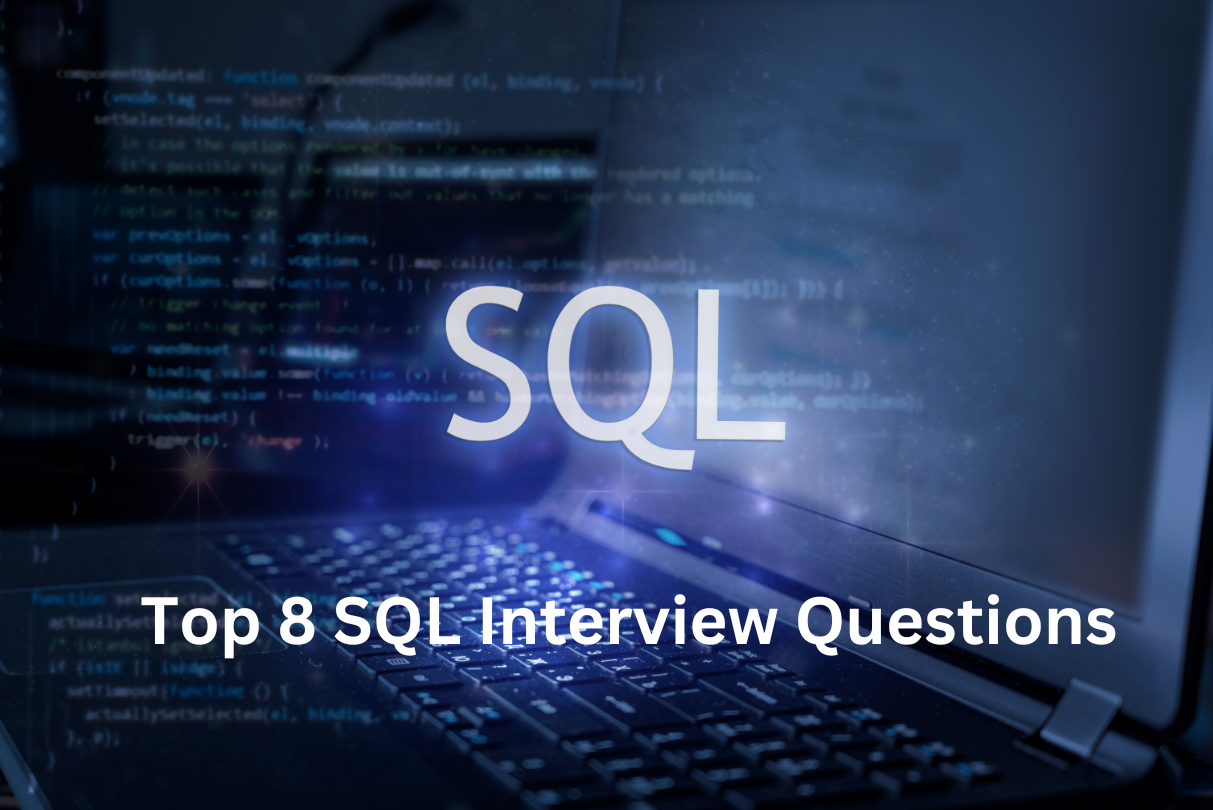Introduction
CSS (Cascading Style Sheets) plays an important role in contemporary web development, shaping the aesthetic and functional aspects of the web. It’s crucial in current trends like responsive design, animations, and interactive user interfaces, making websites visually appealing and user-friendly across various devices. According to W3Techs, CSS is used by 97.1% of all the websites worldwide. This statistic shows the necessity for developers to have a solid grasp of CSS to create visually appealing and responsive websites.
As CSS continues to evolve with advancements like CSS3, its importance only grows, making proficiency in CSS a key skill for software developers, particularly those focusing on front-end development.
For software engineers specializing in front-end development, proficiency in CSS is essential. It enables them to create seamless experiences, aligning with both design principles and technical performance.
The purpose of this article is to equip hiring managers with a toolkit of effective CSS interview questions. These CSS interview questions are designed to test a candidate’s technical knowledge, practical skills, problem-solving abilities, and creativity in using CSS.
What is CSS?
CSS, which stands for Cascading Style Sheets, is a technology of the World Wide Web, alongside HTML and JavaScript. It is used to design and layout web pages, controlling the presentation aspect of web development. While HTML is responsible for a web page’s structure and content, CSS defines its look and feel.
The term cascading in CSS refers to the way styles are applied in layers, with multiple style sheets influencing the appearance of a document. CSS rules set in one style sheet can be overridden by rules in another, allowing for a flexible and efficient design process.
According to Statista, CSS is the 2nd (52.57%) most used programming language among developers worldwide as of 2024. This statistic highlights the widespread adoption and significance of CSS in the field of web development.
Key Features of CSS
- Separation of Content from Presentation: CSS allows web developers to separate the content of their site (written in HTML) from its visual design. This separation makes it easier to maintain and update the website’s look without changing its content.
- Responsive Design: With CSS, developers can create responsive websites that adapt and rearrange their layout to look good on screens of all sizes, from desktop monitors to mobile phones.
- Enhanced User Experience: CSS is used to improve the user experience with visual enhancements, animations, transitions, and other dynamic styling features, making websites more engaging and interactive.
- Efficiency and Consistency: CSS enables the consistent application of styling across multiple pages of a website. This means that a single change in a CSS file can alter the appearance of multiple pages, making it efficient to manage large websites.
- Advanced Styling Capabilities: Beyond basic fonts and colors, CSS offers capabilities like grid and flexbox layouts, custom animations, and the ability to define styles that react to user interactions.
Many top-tier companies across various industries use CSS for web development due to its essential role in creating and styling websites.
According to W3Techs, some well-known companies include:
- Google: Google uses CSS extensively for styling across its various web services and applications.
- Facebook: The social media giant relies on CSS for the design and layout of its platform.
- Amazon: Amazon’s e-commerce platform utilizes CSS to enhance user experience and interface design.
- Twitter: CSS is a key component in styling the user interface of Twitter’s web presence.
- Microsoft: Microsoft employs CSS in its web applications and services for layout and styling purposes.
Top 7 CSS Interview Questions
Let’s explore the top 7 CSS interview questions:
1. Implementing a Class for CSS Colors
| Task | Develop a JavaScript class named CSSColor to represent a CSS color. The class should have a constructor accepting three parameters (red, green, blue) and a method toCSS() for returning the color in CSS format. |
| Input Format | Three integers as input to the constructor, each representing the red, green, and blue components of the color. The toCSS() method requires no arguments. |
| Constraints |
|
| Output Format | The toCSS() method outputs a string in CSS rgb format. |
| Sample Input | let color = new CSSColor(255, 0, 0); |
| Sample Output | console.log(color.toCSS()); // “rgb(255, 0, 0) |
Suggested Answer
| class CSSColor {
constructor(red, green, blue) { this.red = red; this.green = green; this.blue = blue; } toCSS() { return `rgb(${this.red}, ${this.green}, ${this.blue})`; } } |
Code Explanation
The CSSColor class includes a constructor that initializes the red, green, and blue properties based on the provided arguments. The toCSS() method formats these properties into a CSS rgb string.
| Common Mistakes to Watch Out For |
|
| Follow-ups |
|
| What the Question Tests |
This question effectively evaluates a developer’s grasp of both CSS and JavaScript, particularly their ability to intertwine styling with programming logic. It’s an excellent way to assess a candidate’s proficiency in front-end development skills. |
2. Implementing a Function to Apply CSS Styles
| Task | Create a JavaScript function applyStyles that takes a CSS selector and a style object as inputs and applies the styles to all elements matching the selector. |
| Input Format | Two arguments: a string for the CSS selector and an object where keys are CSS properties and values are the corresponding styles. |
| Constraints |
|
| Output Format | The function does not return a value but modifies the styles of HTML elements. |
| Sample Input | applyStyles(‘p’, { color: ‘red’, fontWeight: ‘bold’ }); |
Suggested Answer
| function applyStyles(selector, styles) {
let elements = document.querySelectorAll(selector); for (let i = 0; i < elements.length; i++) { for (let style in styles) { elements[i].style[style] = styles[style]; } } } |
Code Explanation
The applyStyles function uses querySelectorAll to select all elements matching the provided selector. It iterates through these elements and, for each element, iterates over each property in the styles object, applying the style to the element’s style object.
| Common Mistakes to Watch Out For |
|
| Follow-ups |
|
| What the Question Tests |
This question is excellent for assessing a candidate’s ability to integrate JavaScript and CSS, a key skill in front-end web development. It tests the practical application of DOM manipulation, a fundamental concept for creating dynamic and interactive web pages. |
3. Implementing a Function to Rotate an Element
| Task | Develop a JavaScript function, rotateElement, that rotates an HTML element to a specified angle. The function takes the element’s id and the rotation angle as inputs. |
| Input Format | Two arguments: a string for the HTML element’s id and a number for the rotation angle in degrees. |
| Constraints |
|
| Output Format | The function modifies the specified element’s style to apply the rotation but does not return a value. |
| Sample Input | rotateElement(‘myDiv’, 45); |
Suggested Answer
| function rotateElement(id, angle) {
let element = document.getElementById(id); element.style.transform = `rotate(${angle}deg)`; } |
Code Explanation
The rotateElement function locates the HTML element using getElementById and applies a CSS transformation. It sets the element’s transform style to rotate(${angle}deg), effectively rotating the element by the specified angle.
| Common Mistakes to Watch Out For |
|
| Follow-ups |
|
| What the Question Tests |
This question effectively evaluates a developer’s skills in both CSS and JavaScript. It tests their ability to use CSS transformations, an important aspect of creating engaging and interactive web interfaces. The task also emphasizes the practical application of JavaScript for DOM manipulation. |
4. Implementing a Function to Create a Grid Layout
| Task | Create a JavaScript function, createGrid, that generates a grid of div elements. The function should accept two arguments representing the number of rows and columns and use a CSS grid layout to arrange these divs. |
| Input Format | Two arguments: positive integers for the number of rows and columns. |
| Constraints |
|
| Output Format | The function returns a div element styled as a grid with the specified number of rows and columns. |
| Sample Input | let grid = createGrid(3, 3); |
Suggested Answer
| function createGrid(rows, columns) {
let grid = document.createElement(‘div’); grid.style.display = ‘grid’; grid.style.gridTemplateRows = `repeat(${rows}, 1fr)`; grid.style.gridTemplateColumns = `repeat(${columns}, 1fr)`; for (let i = 0; i < rows * columns; i++) { let cell = document.createElement(‘div’); cell.textContent = `Cell ${i + 1}`; grid.appendChild(cell); } return grid; } |
Code Explanation
The createGrid function starts by creating a div element and setting its display to ‘grid’. It then defines the grid’s structure using gridTemplateRows and gridTemplateColumns. The function iterates over the total number of cells (rows * columns), creating individual div elements for each cell, setting their text content, and appending them to the grid container. The repeat function in CSS is used to distribute rows and columns evenly.
| Common Mistakes to Watch Out For |
|
| Follow-ups |
|
| What the Question Tests |
This question is particularly relevant for front-end development roles, where creating responsive and aesthetically pleasing layouts is a common task. It tests a blend of JavaScript and CSS skills, focusing on dynamic element creation and advanced CSS styling. |
5. Implementing a Function for Responsive Design
| Task | Create a JavaScript function, createResponsiveDiv, that generates a div element. This div should change its width based on the browser window’s width: 100% width for windows less than 600px wide and 50% width otherwise. |
| Input Format | The function takes no arguments. |
| Constraints |
|
| Output Format | The function returns an HTML div element styled for responsive design. |
| Sample Input | let responsiveDiv = createResponsiveDiv(); |
Suggested Answer
| function createResponsiveDiv() {
let div = document.createElement(‘div’); let style = document.createElement(‘style’); style.innerHTML = ` #responsiveDiv { width: 100%; } @media (min-width: 600px) { #responsiveDiv { width: 50%; } } `; document.head.appendChild(style); div.id = “responsiveDiv”; return div; } |
Code Explanation
The createResponsiveDiv function creates a new div and a style element. The style element’s inner HTML sets up CSS rules: initially, the div’s width is set to 100%. A media query is then used to modify this width to 50% for viewport widths of 600px and above. This style element is appended to the document’s head.
The function assigns the id responsiveDiv to the div and returns it. The CSS within the style tag ensures that the div responds to changes in the viewport width, adhering to the responsive design principles.
| Common Mistakes to Watch Out For |
|
| Follow-ups |
|
| What the Question Tests |
This question effectively gauges a candidate’s skill in creating responsive web designs, a critical aspect of modern web development. It tests their technical knowledge of CSS and JavaScript and their understanding of designing web pages that adapt to different screen sizes and orientations. |
6. Implementing a Function to Apply a CSS Animation
| Task | Develop a JavaScript function applyAnimation that applies a CSS keyframe animation to an HTML element. The animation should transition the element’s background color from red to blue over 5 seconds. |
| Input Format | One argument: a string representing the id of an HTML element. |
| Constraints |
|
| Output Format | The function does not return a value but modifies the specified element’s style to apply the animation. |
| Sample Input | applyAnimation(‘myDiv’); |
Suggested Answer
| function applyAnimation(id) {
let element = document.getElementById(id); let style = document.createElement(‘style’); style.innerHTML = ` @keyframes colorChange { 0% {background-color: red;} 100% {background-color: blue;} } #${id} { animation: colorChange 5s; } `; document.head.appendChild(style); } |
Code Explanation
The applyAnimation function first finds the HTML element with the given id using getElementById. It then creates a style element, setting its innerHTML to define a @keyframes animation named colorChange. This animation changes the background color from red to blue. The CSS rule applies this animation to the element with the specified id, setting the animation duration to 5 seconds. The style element is finally appended to the document’s head.
| Common Mistakes to Watch Out For |
|
| Follow-ups |
|
| What the Question Tests |
This question is a great way to assess a developer’s skills in creating advanced visual effects with CSS animations, a key component in modern, interactive web design. It tests the integration of JavaScript and CSS for dynamic style manipulation, a common requirement in web development projects. |
7. Creating a CSS Variable Manipulation Function
| Task | Create a JavaScript function changeTheme that changes the value of the CSS variable –theme-color for a specified HTML element to a given color. |
| Input Format | Two arguments: a string representing the id of an HTML element and another string representing a valid CSS color. |
| Constraints |
|
| Output Format | The function modifies the CSS variable of the specified element but does not return a value. |
| Sample Input | changeTheme(‘myDiv’, ‘purple’); |
Suggested Answer
| function changeTheme(id, color) {
let element = document.getElementById(id); element.style.setProperty(‘–theme-color’, color); } |
Code Explanation
The changeTheme function locates the HTML element using getElementById. It then uses the setProperty method to change the value of the CSS variable –theme-color to the specified color for that element.
| Common Mistakes to Watch Out For |
|
| Follow-ups |
|
| What the Question Tests |
This question challenges a candidate’s ability to integrate JavaScript with advanced CSS features. CSS variables are increasingly important in modern web design for creating maintainable, scalable, and dynamic styles. This task tests both technical skills and conceptual understanding of these contemporary web development practices. |
Conclusion
Selecting the right CSS interview questions is crucial for accurately assessing a candidate’s proficiency and fit for a web development role. These CSS interview questions, ranging from basic to advanced levels, offer a comprehensive insight into the candidate’s understanding of CSS, problem-solving skills, and ability to integrate CSS with JavaScript for dynamic web development.
Hiring managers and interviewers should approach these interviews with a clear strategy. The CSS interview questions should be tailored to reveal the depth of the candidate’s knowledge, coding style, and ability to adapt and apply their skills to solve complex problems.
We encourage hiring managers and technical recruiters to consider using Interview Zen, a platform that can streamline the interview process by providing tools and resources tailored for conducting comprehensive CSS interviews. Leveraging such a platform can enhance the efficiency and effectiveness of the recruitment process, ensuring that the right talent is identified for your web development needs.
Take the first step towards building a robust and skilled web development team with Interview Zen.
Don’t miss the opportunity to elevate your hiring practice to the next level. Try Interview Zen for your next round of technical interviews.
Read more articles: