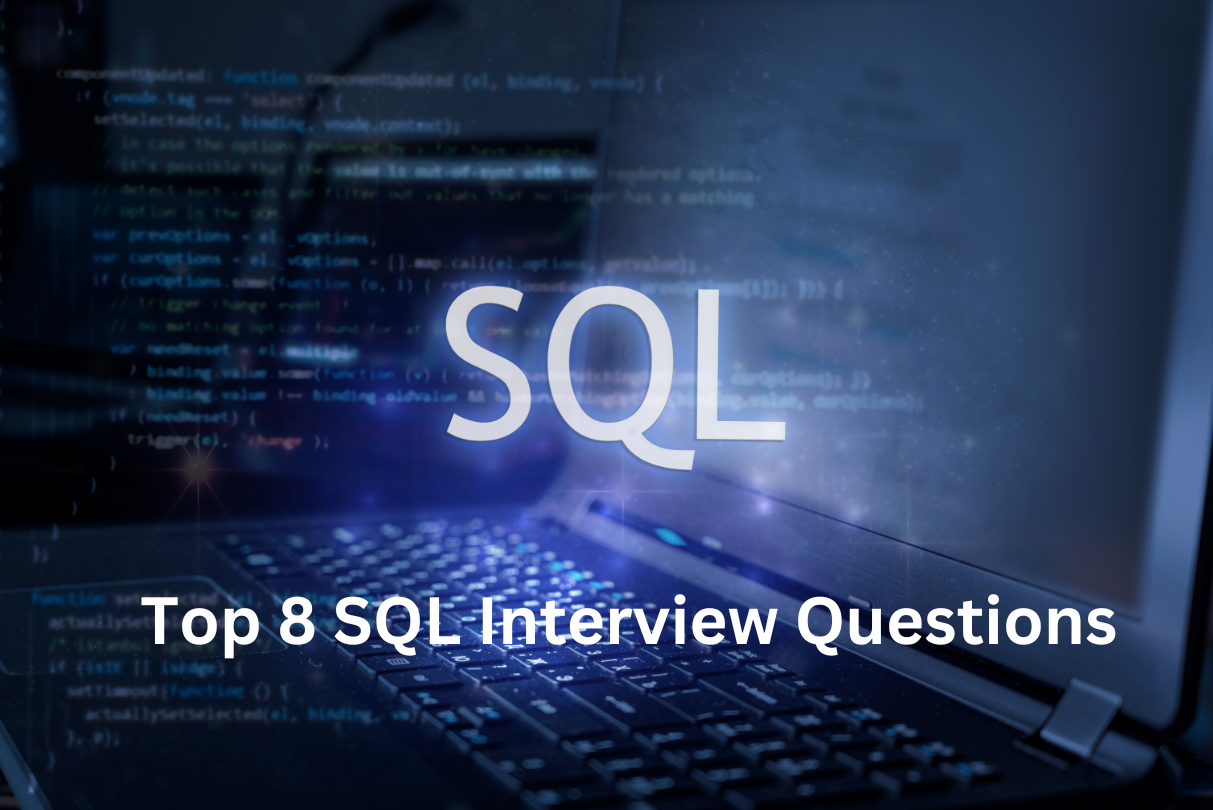Introduction
SQL, or Structured Query Language, is an important tool in software development, serving as the backbone for database management and manipulation. Its widespread use across industries for querying, analyzing, and managing data in relational databases underscores its significance. SQL’s role is both foundational and expansive, from powering complex, data-driven applications to enabling simple data retrieval tasks.
According to Statista, SQL is the 2nd most popular database management system worldwide. This widespread adoption shows its critical role in data manipulation, analysis, and management, making SQL skills essential for many development roles.
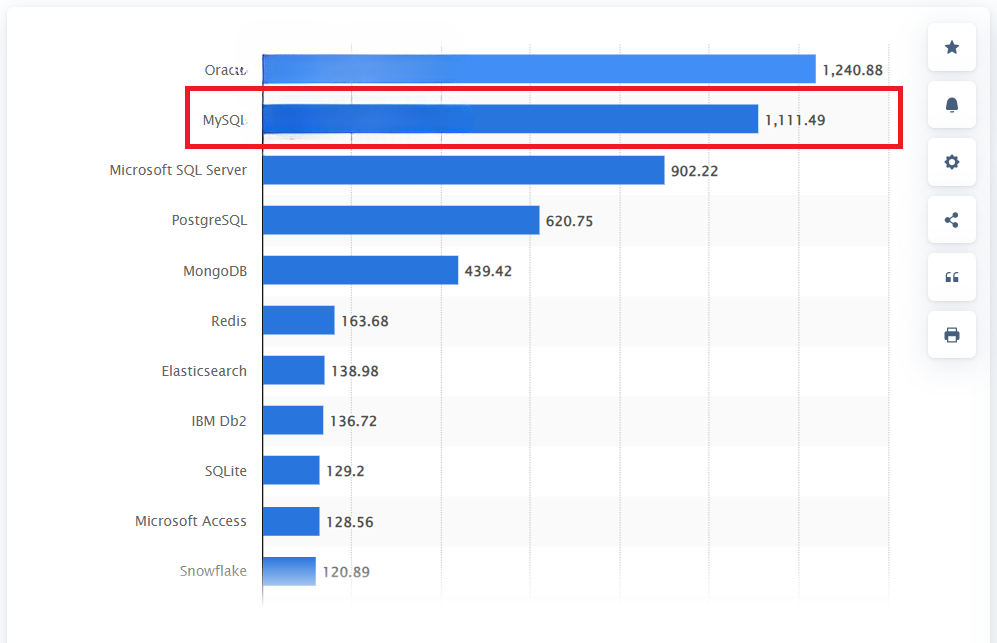
In this article, we will explain the top 8 SQL interview questions that effectively gauge a candidate’s proficiency with SQL. By focusing on these SQL interview questions, hiring managers will be better equipped to identify the best talent, ensuring their teams can tackle the challenges of today’s data-driven world.
What is SQL?
SQL, which stands for Structured Query Language, is a standardized programming language designed to manage and manipulate relational databases. It is the primary tool used by organizations worldwide to interact with their database systems, enabling the performance of various operations such as querying, updating, inserting, and deleting data.
SQL provides a systematic way to create, read, update, and delete (CRUD) data, which lies at the core of almost all applications that store information.
According to the TIOBE Index, SQL is ranked as the 7th most popular programming language in 2024. This ranking highlights SQL’s enduring relevance and widespread use in software development, database management, and data analysis fields.
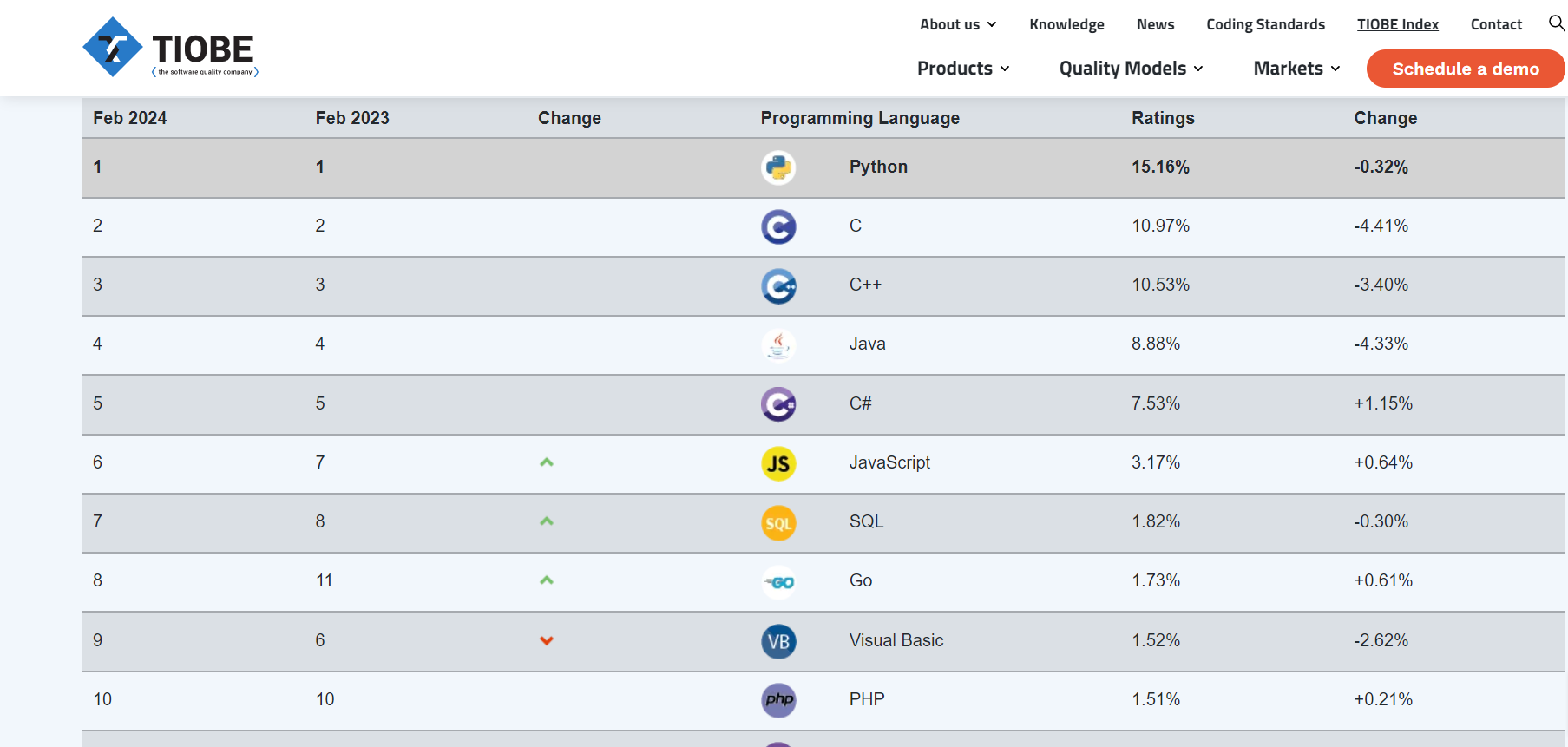
According to Zipdo, SQL is used by 40% of all developers worldwide in 2024. This statistic shows SQL’s widespread adoption and highlights the necessity for hiring managers to adeptly assess SQL proficiency during the recruitment process.
At its essence, SQL allows users to communicate with databases to perform tasks such as:
- Data Querying: Retrieving specific data from databases using SELECT statements, making it possible to filter, sort, and display data according to precise requirements.
- Data Manipulation: Modifying data stored in a database through INSERT, UPDATE, and DELETE statements. This enables the addition of new records, updating existing ones, and removing unwanted data.
- Data Definition: Creating and modifying the structure of database objects using statements like CREATE, ALTER, and DROP. These commands allow for the design of database schemas, tables, and other related structures.
- Data Access Control: Defining and managing access permissions for different users and roles within the database, ensuring security and controlled access to sensitive information.
Popular Companies Using SQL
Many leading companies across various industries rely on SQL to manage their databases, analyze data, and support their software applications. According to Zipdo, SQL Server has over 32,000 companies as customers. This shows the SQL Server’s widespread adoption versatility, and reliability as a database management system across diverse sectors.
Here’s a list of popular companies known for using SQL:
- Google: Uses SQL for data analysis and manipulation in its vast array of services, including its advertising and search platforms.
- Amazon: Employs SQL databases to manage the data of its e-commerce platform, cloud services (AWS), and other data-intensive applications.
- Facebook: Utilizes SQL to store and query data for its social networking services, including user data, advertising information, and analytics.
- Microsoft: Beyond developing SQL Server, Microsoft uses SQL extensively across its product lines, including its cloud services, business applications, and internal data analysis tasks.
- Netflix: Relies on SQL for data analysis, recommendation algorithms, and managing user data to enhance streaming services and content personalization.
- Uber: Uses SQL databases to manage ride information and user data and perform complex geospatial queries central to its ride-sharing services.
- Airbnb: Employs SQL to analyze booking data, user interactions, and property listings to improve its online marketplace for lodging and experiences.
- Twitter: Utilizes SQL to store and query tweet data and user information and to understand user engagement and trends for analytics purposes.
- LinkedIn: Uses SQL for managing user profiles, professional networks, job listings, and data analytics to drive engagement and personalization.
- Spotify: Relies on SQL to manage music libraries’ user data and for analytics to personalize music recommendations and insights.
Top 8 SQL Interview Questions
Let’s explore the top 8 SQL interview questions:
1. Writing a Basic SELECT Query
| Task | Write a SQL query to retrieve all columns from the Employees table where the employee’s DepartmentId is 5. |
| Input Format | A table named Employees with columns: EmployeeId, FirstName, LastName, and DepartmentId. |
| Constraints |
|
| Output Format | All columns from the Employees table for those in DepartmentId 5. |
Sample Input
Consider the Employees table has the following rows:
| EmployeeId | FirstName | LastName | DepartmentId |
| 1 | John | Doe | 5 |
| 2 | Jane | Smith | 4 |
| 3 | Emily | Jones | 5 |
Output
| EmployeeId | FirstName | LastName | DepartmentId |
| 1 | John | Doe | 5 |
| 3 | Emily | Jones | 5 |
Suggested Answer
| SELECT * FROM Employees WHERE DepartmentId = 5; |
Code Explanation
This query selects all columns from the Employees table where the DepartmentId matches the value 5. The SELECT * syntax indicates that all columns should be returned for the matching rows.
| Common Mistakes to Watch Out For |
|
| Follow-ups |
|
| What the Question Tests | This question assesses the candidate’s understanding of basic SQL querying, including selecting data from a table and filtering based on specific criteria. It tests their ability to apply fundamental SQL syntax to retrieve and filter data as per given requirements. |
2. Joining Tables
| Task | Write a SQL query to retrieve a list of employees and their department names. Assume you have two tables, Employees and Departments. |
| Input Format |
|
| Constraints |
|
| Output Format | A list of employees (first and last name) along with their corresponding department names. |
Sample Input
Consider the tables have the following rows:
Employees table
| EmployeeId | FirstName | LastName | DepartmentId |
| 1 | John | Doe | 1 |
| 2 | Jane | Smith | 2 |
| 3 | Emily | Jones | 1 |
Departments table
| DepartmentId | DepartmentName |
| 1 | Human Resources |
| 2 | Marketing |
Output
| FirstName | LastName | DepartmentName |
| John | Doe | Human Resources |
| Jane | Smith | Marketing |
| Emily | Jones | Human Resources |
Suggested Answer
| SELECT E.FirstName, E.LastName, D.DepartmentName
FROM Employees E JOIN Departments D ON E.DepartmentId = D.DepartmentId; |
Code Explanation
This query retrieves the first name and last name of employees from the Employees table and their corresponding department names from the Departments table by performing an inner join on the DepartmentId column, which is common to both tables.
| Common Mistakes to Watch Out For |
|
| Follow-ups |
|
| What the Question Tests | This question evaluates the candidate’s understanding of SQL joins, specifically their ability to link related data from multiple tables. It tests their knowledge of inner joins and the ability to use table aliases for cleaner and more readable SQL queries. |
3. Aggregating Data with GROUP BY and HAVING
| Task | Construct a SQL query to find departments with more than three employees. Use the Employees table and Departments table as described previously. |
| Input Format |
|
| Constraints |
|
| Output Format | A list of department names and the count of employees in each for those departments with more than three employees. |
Sample Input
Employees table
| EmployeeId | FirstName | LastName | DepartmentId |
| 1 | John | Doe | 1 |
| 2 | Jane | Smith | 2 |
| 3 | Emily | Jones | 1 |
| 4 | Mike | Brown | 1 |
| 5 | Sarah | Miller | 1 |
Departments table
| DepartmentId | DepartmentName |
| 1 | Human Resources |
| 2 | Marketing |
Output
| DepartmentName | EmployeeCount |
| Human Resources | 4 |
Suggested Answer
| SELECT D.DepartmentName, COUNT(E.EmployeeId) AS EmployeeCount
FROM Departments D JOIN Employees E ON D.DepartmentId = E.DepartmentId GROUP BY D.DepartmentName HAVING COUNT(E.EmployeeId) > 3; |
Code Explanation
This query joins the Employees and Departments tables to calculate the number of employees in each department. It groups the results by DepartmentName and uses the HAVING clause to filter out departments with three or fewer employees, only including those with more than three.
| Common Mistakes to Watch Out For |
|
| Follow-ups |
|
| What the Question Tests | This question assesses the candidate’s proficiency with SQL’s aggregate functions, the GROUP BY clause, and the HAVING clause for filtering aggregated data. It tests their ability to perform complex data analysis tasks, such as counting and filtering based on conditions applied to groups of data, which is essential for generating insights from relational databases. |
4. Complex Subqueries and Data Analysis
| Task | Design a SQL query to identify the highest salary in each department from a Employees table, including departments with no employees, and present the department name alongside the highest salary. |
| Input Format |
|
| Constraints |
|
| Output Format | A list showing each department’s name alongside the highest salary within that department. |
Sample Input
Employees table
| EmployeeId | FirstName | LastName | DepartmentId | Salary |
| 1 | John | Doe | 1 | 60000.00 |
| 2 | Jane | Smith | 2 | 75000.00 |
| 3 | Emily | Jones | 1 | 82000.00 |
| 4 | Mike | Brown | 1 | 54000.00 |
Departments table
| DepartmentId | DepartmentName |
| 1 | Human Resources |
| 2 | Marketing |
| 3 | Product Development |
Output
| DepartmentName | HighestSalary |
| Human Resources | 82000.00 |
| Marketing | 75000.00 |
| Product Development | NULL |
Suggested Answer
| SELECT D.DepartmentName, MAX(E.Salary) AS HighestSalary
FROM Departments D LEFT JOIN Employees E ON D.DepartmentId = E.DepartmentId GROUP BY D.DepartmentName; |
Code Explanation
This query uses a LEFT JOIN to include all departments from the Departments table, even those without employees. It then groups the results by DepartmentName and uses the aggregate function MAX to find the highest salary in each department. Departments without employees will show a HighestSalary of NULL, indicating no salary data is available.
| Common Mistakes to Watch Out For |
|
| Follow-ups |
|
| What the Question Tests | This question tests the candidate’s ability to use subqueries, JOIN operations, and aggregate functions to perform complex data analysis. It assesses the understanding of SQL JOIN types, especially the importance of using LEFT JOINs to include all records from a primary table and the ability to combine these with aggregate functions to extract meaningful insights from the data. |
5. Managing Data Integrity with Transactions
| Task | Describe how you would use SQL transactions to handle a banking transfer from one account to another, ensuring that if any part of the transaction fails, the entire operation is rolled back to maintain data integrity. |
| Input Format |
|
| Constraints |
|
| Output Format | Not applicable for a descriptive task, but the expected action is a SQL transaction script that transfers a specified amount between two accounts. |
Sample Input
Accounts table
| AccountId | AccountHolder | Balance |
| 101 | John Doe | 10000.00 |
| 102 | Jane Smith | 5000.00 |
Expected Action
| Transfer $1000 from John Doe’s account (AccountId = 101) to Jane Smith’s account (AccountId = 102). |
Suggested Answer
| BEGIN TRANSACTION;
UPDATE Accounts SET Balance = Balance – 1000 WHERE AccountId = 101; UPDATE Accounts SET Balance = Balance + 1000 WHERE AccountId = 102; — Check if any errors occurred IF @@ERROR <> 0 BEGIN ROLLBACK TRANSACTION; — Error handling logic here END ELSE BEGIN COMMIT TRANSACTION; END |
Code Explanation
This script demonstrates the use of a SQL transaction to ensure that the balance transfer between two accounts either completes in its entirety or is rolled back if an error occurs. It starts the transaction, performs two UPDATE statements to adjust the balances, checks for errors using @@ERROR, and either rolls back the transaction if an error is detected or commits it if everything has proceeded correctly.
| Common Mistakes to Watch Out For |
|
| Follow-ups |
|
| What the Question Tests | This question assesses the candidate’s understanding of transactions in SQL, including their ability to ensure data integrity and consistency during database operations. It tests knowledge of the ACID properties, error handling, and the practical use of transactions in scenarios where multiple steps must either all succeed together or fail without affecting the database state. |
6. Implementing Conditional Logic in SQL Queries
| Task | Write a SQL query that lists all employees, their salaries, and a new column showing a 10% salary increase for those earning less than $50,000, and a 5% increase for all others. |
| Input Format | A table named Employees containing columns: EmployeeId, FirstName, LastName, Salary. |
| Constraints |
|
| Output Format | A list of all employees (first name and last name), their current salaries, and a new column NewSalary showing their adjusted salary after the increase. |
Sample Input
Employees table
| EmployeeId | FirstName | LastName | Salary |
| 1 | John | Doe | 48000.00 |
| 2 | Jane | Smith | 51000.00 |
| 3 | Emily | Jones | 45000.00 |
Output
| FirstName | LastName | Salary | NewSalary |
| John | Doe | 48000.00 | 52800.00 |
| Jane | Smith | 51000.00 | 53550.00 |
| Emily | Jones | 45000.00 | 49500.00 |
Suggested Answer
| SELECT FirstName, LastName, Salary,
CASE WHEN Salary < 50000 THEN Salary * 1.10 ELSE Salary * 1.05 END AS NewSalary FROM Employees; |
Code Explanation
This query uses the CASE statement to apply conditional logic within the SQL query. It checks each employee’s salary: if the salary is less than $50,000, it calculates a new salary with a 10% increase; otherwise, it calculates a 5% increase. The result is shown in the NewSalary column.
| Common Mistakes to Watch Out For |
|
| Follow-ups |
|
| What the Question Tests | This question evaluates the candidate’s ability to implement conditional logic within SQL queries using the CASE statement. It tests their understanding of arithmetic operations in SQL and their ability to apply these operations conditionally to achieve dynamic results based on the data. This reflects a practical need to adjust query behavior based on data values, a common requirement in data analysis and reporting tasks. |
7. Optimizing SQL Queries for Performance
| Task | Given a large database with millions of records in the Transactions table, write an SQL query to find the total number of transactions per user for the current year. Suggest an index or any optimization techniques to improve the query’s performance. |
| Input Format | A table named Transactions containing columns: TransactionId, UserId, TransactionDate, Amount. |
| Constraints |
|
| Output Format | A list showing each UserId and their corresponding total number of transactions for the current year. |
Sample Input
Assume the Transactions table has the following rows (simplified for the example):
| TransactionId | UserID | TransactionDate | Amount |
| 1 | 101 | 2024-01-15 | 100.00 |
| 2 | 102 | 2024-03-22 | 200.00 |
| 3 | 101 | 2024-07-05 | 150.00 |
Output
| UserID | TotalTransactions |
| 101 | 2 |
| 102 | 1 |
Suggested Answer
| SELECT UserId, COUNT(TransactionId) AS TotalTransactions
FROM Transactions WHERE YEAR(TransactionDate) = YEAR(CURRENT_DATE) GROUP BY UserId; |
Code Explanation
This query counts the number of transactions per user for the current year by filtering records based on the TransactionDate column. It uses the YEAR function to compare the year part of the transaction dates with the current year, grouping the results by UserId.
Optimization Techniques
- Indexing: Adding an index on the TransactionDate and UserId columns can significantly improve query performance, especially for filtering and grouping operations on a large dataset.
- Partitioning: If supported, partitioning the table by TransactionDate (e.g., by year) could enhance query efficiency by limiting the number of rows scanned.
| Common Mistakes to Watch Out For |
|
| Follow-ups |
|
| What the Question Tests | This question assesses the candidate’s understanding of writing efficient SQL queries and their ability to optimize query performance for large datasets. It tests knowledge of indexing, partitioning, and the use of aggregate functions and date-based filtering to process and analyze data efficiently. |
8. Handling Dynamic Ranges in SQL Queries
| Task | Develop a SQL query to retrieve monthly sales totals for a specified year, where the months with no sales are also included in the output with a total of 0. |
| Input Format |
|
| Constraints |
|
| Output Format | A list showing each month of the specified year and the total sales amount for that month. Months with no sales should show a total of 0. |
Sample Input
Assume the Sales table has the following rows for the year 2023 (simplified for the example):
| SaleId | SaleDate | Amount |
| 1 | 2023-01-15 | 200.00 |
| 2 | 2023-03-22 | 300.00 |
| 3 | 2023-03-25 | 150.00 |
Output
| Month | TotalSales |
| 1 | 200.00 |
| 2 | 0.00 |
| 3 | 450.00 |
| … | … |
| 12 | 0.00 |
Suggessted Answer
| WITH Months AS (
SELECT 1 AS Month UNION ALL SELECT 2 UNION ALL SELECT 3 UNION ALL SELECT 4 UNION ALL SELECT 5 UNION ALL SELECT 6 UNION ALL SELECT 7 UNION ALL SELECT 8 UNION ALL SELECT 9 UNION ALL SELECT 10 UNION ALL SELECT 11 UNION ALL SELECT 12 ) SELECT M.Month, COALESCE(SUM(S.Amount), 0) AS TotalSales FROM Months M LEFT JOIN Sales S ON M.Month = MONTH(S.SaleDate) AND YEAR(S.SaleDate) = 2023 GROUP BY M.Month ORDER BY M.Month; |
Code Explanation
This query starts with a Common Table Expression (CTE) named Months that generates a temporary table containing numbers 1 through 12, representing each month of the year. It then LEFT JOINs this table with the Sales table, matching records based on the month of the sale date and the specified year. The COALESCE function is used to ensure that months with no sales return a total sales amount of 0. The results are grouped by month and ordered accordingly.
| Common Mistakes to Watch Out For |
|
| Follow-ups |
|
| What the Question Tests | This question evaluates the candidate’s ability to write SQL queries that handle dynamic ranges and scenarios where data may not exist for every case. It tests their knowledge of CTEs, LEFT JOINs, aggregate functions, and the use of conditional logic to ensure comprehensive and accurate reporting. This reflects a common requirement in data analysis and reporting tasks, where inclusivity and completeness of data presentation are crucial. |
Conclusion
For hiring managers, it’s crucial to remember that a technical interview’s goal is to assess technical skills and understand how a candidate thinks, solves problems, and approaches tasks. Customizing your SQL interview questions based on the specific role you’re hiring for and your company’s unique needs ensures that you find the best fit for your team.
Whether you’re looking for a database administrator, a backend developer, or a data analyst, the depth and breadth of SQL knowledge required can vary significantly.
We encourage hiring managers and technical recruiters to explore Interview Zen as a platform for creating and managing their technical interviews. Using this platform, you can ensure that your interview process is efficient and aligned with your specific requirements and goals.
By utilizing Interview Zen, you can ensure that your interviews are relevant and structured to provide clear insights into a candidate’s capabilities.
Take a step towards more impactful SQL interviews. Leverage the features and functionalities of Interview Zen to streamline your hiring process, ensuring that you identify the best talent for your software development needs.
Don’t miss the opportunity to elevate your hiring practice to the next level. Try Interview Zen for your next round of technical interviews.
Read more articles: