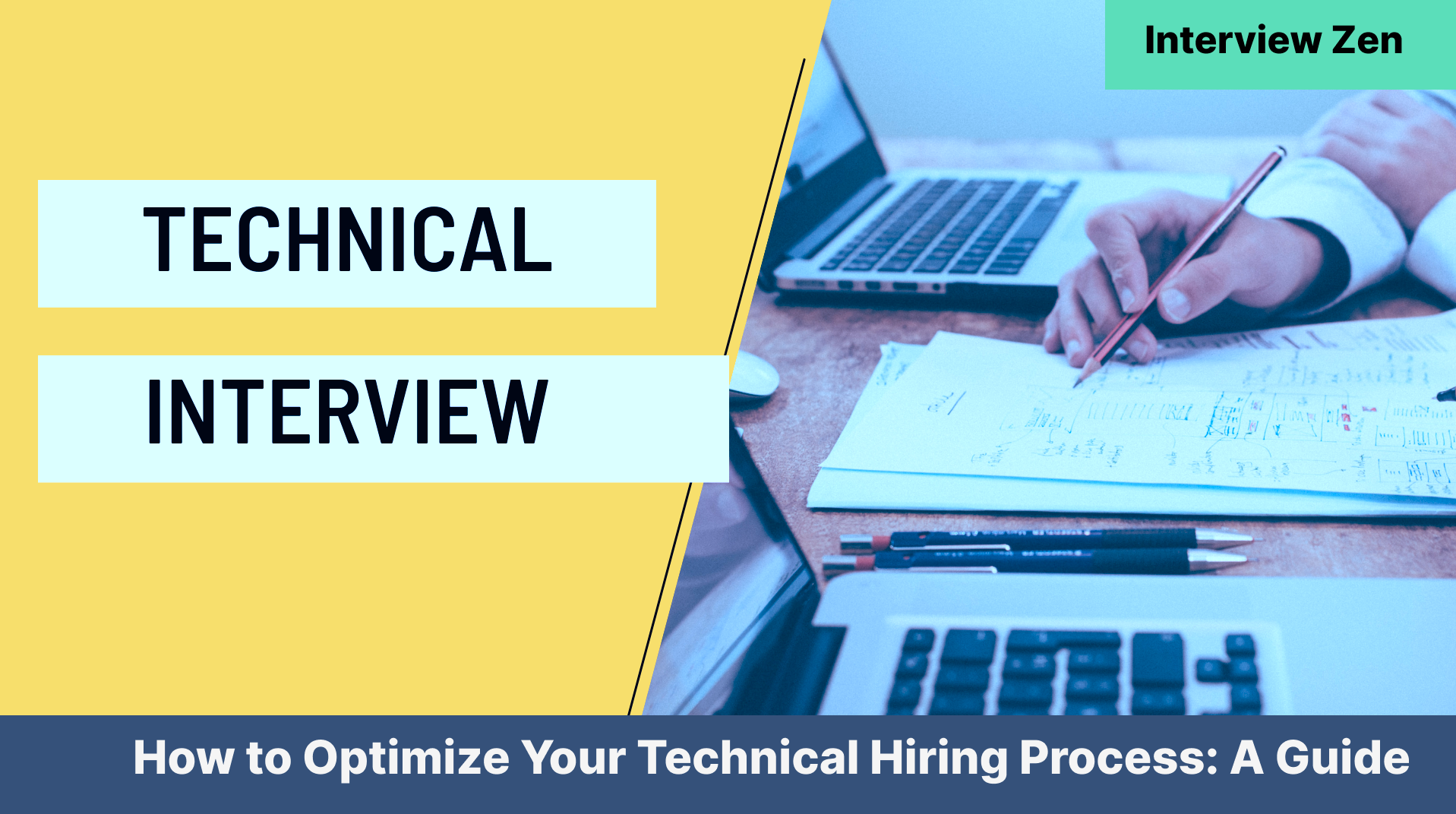Introduction
In the competitive landscape of software development, technical interviews play a crucial role, particularly when hiring for JavaScript roles. These interviews are important in assessing a candidate’s practical coding skills, problem-solving abilities, and overall proficiency in JavaScript, a language at the forefront of web and software development.
JavaScript is a versatile and powerful programming language that plays a key role in modern web development. According to W3Techs, 98.7% of websites on the Internet use JavaScript as a client-side programming language.
This statistic underscores JavaScript’s critical role in web development across the globe. Its functionality and ease of use make it the backbone of client-side scripting, essential for creating interactive and responsive web pages that users have come to expect.
The aim of this article is to provide hiring managers with essential javascript interview questions, offering insights into crafting effective and insightful technical interviews. From basic javascript interview questions to more complex javascript interview coding questions, we will explore a range of queries that can help in thoroughly assessing the capabilities of candidates.
If you are a hiring manager looking to identify top talent, this guide will equip you with invaluable insights and practical examples.
What is JavaScript?
JavaScript’s journey began in 1995 with Brendan Eich, and it was first introduced as LiveScript in Netscape 2.0. The name was later changed to JavaScript, possibly to capitalize on the buzz created by Java at that time.
JavaScript is a dynamic programming language that is widely used in web development. Initially developed for creating interactive web pages, it has evolved far beyond its original scope. Today, JavaScript is an essential part of the web development ecosystem, integral to client- and server-side development.
According to Statista, as of 2024, JavaScript is the most widely used programming language globally, with its usage reported by over 63.6% of software developers.
Together, JavaScript and HTML/CSS form the cornerstone of modern web development, enabling the creation of interactive and dynamic web pages. Its versatility allows developers to implement complex features on web pages, from displaying timely content updates to interactive maps, animated graphics, and scrolling video jukeboxes.
According to a recent report by LinkedIn, JavaScript is the 2nd most in-demand programming language in 2024. This impressive ranking highlights the critical need for JavaScript proficiency in the job market and its importance to employers across various industries.
As companies continue to innovate and digital experiences become more interactive, JavaScript’s proficiency becomes a highly sought-after skill, further cementing its status as a cornerstone in the tech industry.
Most popular companies that use JavaScript include:
- Facebook: It uses JavaScript for its dynamic social platform and created the React framework, a testament to its commitment to the language.
- Google: Google’s Angular framework is another contribution that underscores the company’s reliance on JavaScript for developing sophisticated web applications.
- Netflix: Known for its fast and seamless streaming experience, Netflix uses JavaScript to enrich its user interfaces.
- Amazon: The e-commerce giant utilizes JavaScript to handle the interactive elements of its vast online marketplace.
- LinkedIn: The professional networking platform leverages JavaScript to provide users with an interactive and responsive experience.
These companies, among others, have embraced JavaScript to build responsive, efficient, and scalable applications, further solidifying the language’s role as a critical tool in developing modern web solutions.
Top 7 JavaScript Interview Questions
Let’s explore the top 7 JavaScript interview questions:
1. Reverse Words in a Sentence
| Task | Create a JavaScript function named reverseWords that takes a sentence as input and returns the sentence with the reversed order of words. |
| Input Format | A string representing the sentence. |
| Constraints |
|
| Output Format | A string with the words in the sentence reversed. |
| Sample Input | “JavaScript is awesome” |
| Sample Output | “awesome is JavaScript” |
Suggested Answer
| function reverseWords(sentence) {
const words = sentence.split(” “); const reversedWords = words.reverse(); const reversedSentence = reversedWords.join(” “); return reversedSentence; } |
Code Explanation
The reverseWords function leverages the split(” “) method to divide the sentence into an array of words. It then reverses the array using the reverse() method. After reversing, it combines the words back into a sentence with the join(” “) method, where a space character is used as the separator. The final step is returning the sentence with the words in reverse order.
| Common Mistakes to Watch Out For |
|
| Follow-ups |
|
| What the Question Tests | This question tests the candidate’s ability to manipulate strings and arrays in JavaScript. It assesses their understanding of methods like split, reverse, and join and their ability to combine these methods to transform data. The task also evaluates the candidate’s attention to detail and their approach to solving common string manipulation problems. |
2. Find the Nth Largest Element in an Array
| Task | Create a JavaScript function named findNthLargest that takes an array of numbers and an integer n, then returns the nth largest element from the array. |
| Input Format |
|
| Constraints |
|
| Output Format | The output is the nth largest element from the array, represented as a number. |
| Sample Input | const numbers = [10, 5, 3, 8, 2];
const n = 3; |
| Sample Output | 5 |
Suggested Answer
| function findNthLargest(numbers, n) {
numbers.sort((a, b) => b – a); return numbers[n – 1]; } |
Code Explanation
The findNthLargest function first sorts the array numbers in descending order by using the sort() method with a comparison function (a, b) => b – a. This comparison function ensures that higher numbers appear first in the sorted array.
After sorting, the function retrieves the nth element from the sorted array, accounting for zero-based indexing by accessing numbers[n – 1]. For instance, if n is 3, the function will retrieve numbers[2], which, after sorting, holds the third largest number.
| Common Mistakes to Watch Out For |
|
| Follow-ups |
|
| What the Question Tests | This question tests a developer’s ability to manipulate arrays and understand sorting algorithms in JavaScript. It examines the developer’s knowledge of array methods, specifically sort(), and their ability to apply it with a custom comparator. The task also evaluates the developer’s logical thinking in addressing off-by-one errors due to zero-based array indexing and their approach to handling edge cases and performance concerns. |
3. Implementing a Linked List
| Task | Implement a Linked List in JavaScript with the following operations:
|
Suggested Answer
| class Node {
constructor(value) { this.value = value; this.next = null; } } class LinkedList { constructor() { this.head = null; } insert(value) { const newNode = new Node(value); if (!this.head) { this.head = newNode; } else { let current = this.head; while (current.next) { current = current.next; } current.next = newNode; } } delete(value) { if (!this.head) { return; } if (this.head.value === value) { this.head = this.head.next; return; } let current = this.head; let previous = null; while (current && current.value !== value) { previous = current; current = current.next; } if (!current) { return; } previous.next = current.next; } search(value) { let current = this.head; while (current) { if (current.value === value) { return true; } current = current.next; } return false; } } // Usage example: const linkedList = new LinkedList(); linkedList.insert(5); linkedList.insert(10); linkedList.insert(15); linkedList.delete(10); console.log(linkedList.search(5)); // Output: true console.log(linkedList.search(10)); // Output: false |
Code Explanation
The provided code defines two classes: Node and LinkedList. The Node class creates nodes for the linked list, each with a value and a reference to the next node (next). The LinkedList class represents the linked list itself, with methods to insert, delete, and search nodes.
- The insert method adds a new node to the end of the list.
- The delete method removes the first occurrence of a node with a specific value.
- The search method checks whether a node with a specific value exists in the list.
In the usage example, a LinkedList is created, nodes are inserted and deleted, and searches are conducted to demonstrate the functionality of the list.
| Common Mistakes to Watch Out For |
|
| Follow-ups |
|
| What the Question Tests | This question assesses a candidate’s understanding of basic data structures, specifically linked lists, in JavaScript. It tests their ability to create and manipulate a linked list, including adding, removing, and searching for elements. This problem also evaluates the candidate’s knowledge of class constructors, object-oriented programming, and handling edge cases. |
4. Implementing a Class Hierarchy with Inheritance
| Task | Implement a class hierarchy in JavaScript with inheritance, including a base class Shape and its subclasses Rectangle and Circle. |
| Specifications |
|
Suggested Answer
| class Shape {
constructor(name) { this.name = name; } area() { // To be implemented by subclasses } } class Rectangle extends Shape { constructor(name, width, height) { super(name); this.width = width; this.height = height; } area() { return this.width * this.height; } } class Circle extends Shape { constructor(name, radius) { super(name); this.radius = radius; } area() { return Math.PI * Math.pow(this.radius, 2); } } // Usage example: const rectangle = new Rectangle(“Rectangle”, 5, 3); console.log(rectangle.area()); // Output: 15 const circle = new Circle(“Circle”, 4); console.log(circle.area()); // Output: approximately 50.27 |
Code Explanation
The provided code demonstrates the implementation of class inheritance in JavaScript.
- The Shape class acts as a base class with a common name property and an area() method, which is a placeholder to be overridden by subclasses.
- The Rectangle class extends Shape, adding width and height properties. It overrides the area() method to calculate the rectangle’s area.
- The Circle class, another subclass of Shape, includes a radius property and implements its own version of the area() method to calculate the circle’s area using the formula πr².
| Common Mistakes to Watch Out For |
|
| Follow-ups |
|
| What the Question Tests | This question evaluates a developer’s understanding of object-oriented programming concepts in JavaScript, particularly class inheritance. It tests their ability to design a class hierarchy, implement inheritance, and correctly override methods. The task also assesses the developer’s knowledge of JavaScript’s class syntax and constructor functions. |
5. Finding the Longest Substring Without Repeating Characters
| Task | Write a JavaScript function named findLongestSubstring that takes a string as input and returns the length of the longest substring without repeating characters. |
| Input Format | The input is a string that may include uppercase and lowercase letters, digits, symbols, or spaces. |
| Constraints | The string may consist of single or multiple words. |
| Output Format | An integer representing the length of the longest substring without repeating characters. |
| Sample Input | “abcabcbb” |
| Sample Output | 3 |
Suggested Answer
| function findLongestSubstring(str) {
let maxLength = 0; let start = 0; const charMap = {}; for (let i = 0; i < str.length; i++) { const currentChar = str[i]; if (charMap[currentChar] >= start) { start = charMap[currentChar] + 1; } charMap[currentChar] = i; maxLength = Math.max(maxLength, i – start + 1); } return maxLength; } |
Code Explanation
The findLongestSubstring function implements the sliding window technique to efficiently find the longest substring without repeating characters.
- The function initializes three variables: maxLength to 0, start to 0, and charMap as an empty object.
- As it iterates through the string, the function checks if the current character has appeared in the substring starting from start. If it has, start is updated to one position after the character’s last occurrence.
- charMap is updated with each character’s latest index in the string.
- maxLength is calculated for each iteration by taking the maximum value between the current maxLength and the length of the current substring (calculated as i – start + 1).
- The function returns maxLength, which represents the length of the longest substring found.
| Common Mistakes to Watch Out For |
|
| Follow-ups |
|
| What the Question Tests | This question tests a candidate’s problem-solving skills and proficiency in string manipulation in JavaScript. It evaluates their understanding of algorithms, specifically the sliding window technique, and their ability to implement it efficiently. The question also assesses the candidate’s attention to detail in handling edge cases and optimizing their solution for both time and space complexity. |
6. Sum of Two Numbers in an Array
| Task | Create a JavaScript function named findSumOfTwo that takes an array of numbers and a target sum as input, returning an array containing two numbers that add up to the target sum. If no pair is found, return an empty array. |
| Input Format |
|
| Constraints |
|
| Output Format | An array containing the two numbers that add up to the target sum or an empty array if no pair is found. |
| Sample Input | const arr = [2, 4, 7, 11, 15];
const target = 9; |
| Sample Output | [2, 7] |
Suggested Answer
| function findSumOfTwo(arr, target) {
const numMap = {}; for (let i = 0; i < arr.length; i++) { const num = arr[i]; const complement = target – num; if (numMap[complement] !== undefined) { return [complement, num]; } numMap[num] = i; } return []; } |
Code Explanation
The findSumOfTwo function uses a hash map (numMap) to track numbers encountered in the array. It iterates through the array, and for each number num, it calculates its complement (the difference between the target sum and num).
The function checks if this complement already exists in numMap. If it does, it means a pair has been found that adds up to the target sum, and the function returns this pair as an array. If the iteration completes without finding such a pair, the function returns an empty array.
| Common Mistakes to Watch Out For |
|
| Follow-ups |
|
| What the Question Tests | This question assesses the candidate’s ability to solve problems involving array manipulation and to use data structures like hash maps in JavaScript. It tests their understanding of the concept of complement-in-sum calculations and their ability to efficiently find pairs in an array. This task also evaluates the candidate’s ability to consider various edge cases in their solution, such as duplicates and empty arrays. |
7. Working with Asynchronous JavaScript and Callbacks
| Task | Create a JavaScript function named fetchData that simulates an asynchronous API call. This function should take a callback function as an argument and invoke the callback with retrieved data. |
| Input Format | The input is a callback function. |
| Output Format | The retrieved data is passed to the callback function. |
| Sample Input | function handleData(data) {
console.log(“Received data:”, data); } fetchData(handleData); |
| Sample Output | “Received data: { name: ‘John’, age: 28, city: ‘New York’ }” |
Suggested Answer
| function fetchData(callback) {
// Simulating an asynchronous API call with a setTimeout setTimeout(() => { const data = { name: ‘John’, age: 28, city: ‘New York’ }; callback(data); }, 2000); } |
Code Explanation
The fetchData function demonstrates the use of asynchronous JavaScript by simulating an API call with setTimeout. The function waits for 2 seconds (2000 milliseconds) to mimic the delay often encountered in real-world asynchronous operations. After this delay, it invokes the provided callback function, passing in the simulated data ({ name: ‘John’, age: 28, city: ‘New York’ }).
In the given sample input, handleData is defined as the callback function. When fetchData is called with handleData as an argument, it waits for the specified delay before executing handleData, passing the simulated data as the argument.
| Common Mistakes to Watch Out For |
|
| Follow-ups |
|
| What the Question Tests | This question evaluates a candidate’s understanding of asynchronous programming in JavaScript, particularly when working with callbacks. It tests their ability to simulate asynchronous operations like API calls and their skill in handling data once it is retrieved. This task also assesses the candidate’s familiarity with JavaScript’s event loop and their ability to write clean, non-blocking code. |
Conclusion
Selecting the right questions for JavaScript interviews is important for accurately evaluating a candidate’s skills and suitability for a role. The questions’ quality and relevance directly impact the interview process’s effectiveness.
The top 7 JavaScript interview questions we have explored are crafted to examine various skills, from basic understanding to complex problem-solving and algorithmic thinking in JavaScript. These questions are instrumental in assessing not only the technical knowledge of candidates but also their ability to apply this knowledge in practical scenarios.
For hiring managers, ensuring an efficient and insightful interview process is key to identifying the best talent. Interview Zen offers a streamlined solution for this. By using Interview Zen, hiring managers can conduct more organized and effective JavaScript interviews. The platform’s tools and resources are specifically designed to enhance the technical interview process, making it easier to manage and more insightful in its outcomes.
We encourage hiring managers to leverage Interview Zen for their upcoming JavaScript technical interviews. Interview Zen’s intuitive platform simplifies the process of setting up, conducting, and evaluating technical interviews, allowing you to focus on finding the ideal candidate for your JavaScript development needs.
Don’t miss the opportunity to elevate your hiring practice to the next level. Try Interview Zen for your next round of technical interviews.
Read more articles: