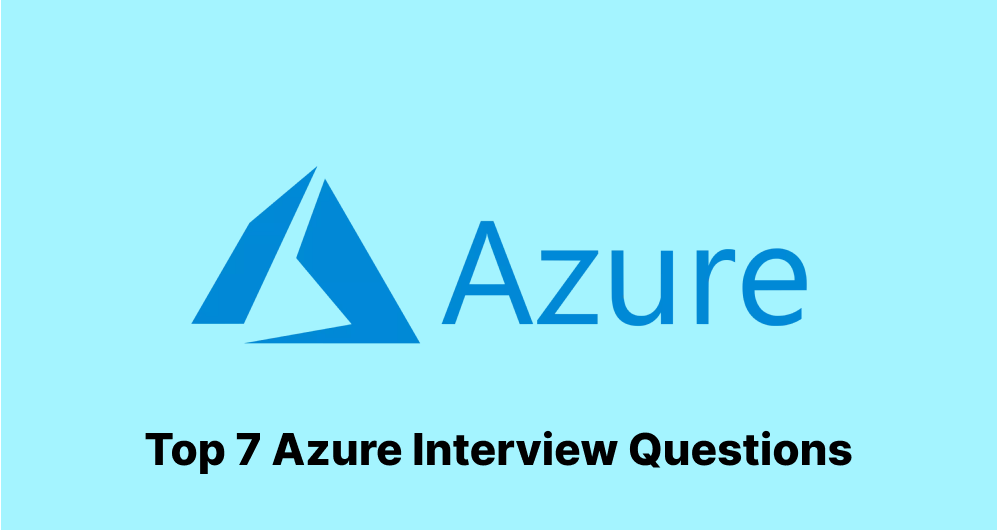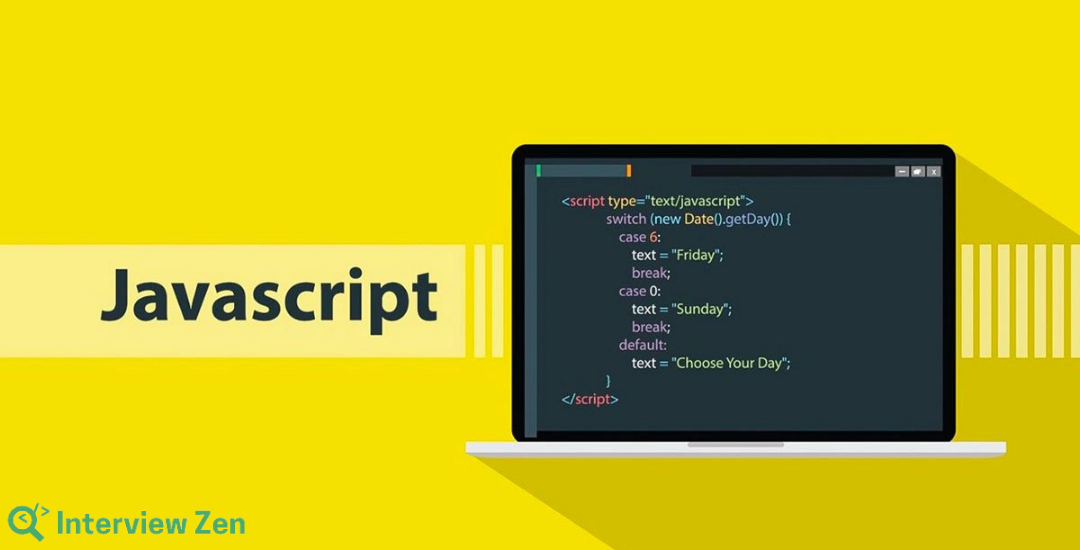Introduction
C# is prominent in the tech world and renowned for its important role in developing Windows desktop applications and games. According to DevjobsScanner, C# is the 4th most in-demand language in job postings, specifically seeking particular programming language expertise. This statistic highlights the competitive nature of the field and the high standards employers set during the interviewing process.
In this article, we will provide the top 6 C# interview questions that range from intermediate to advanced levels. These questions are designed to test a variety of C# skills, with each one focusing on a different aspect of the language.
What is C# Programming?
C#, often called C-Sharp, is a versatile programming language developed by Microsoft as part of its .NET initiative. Its design is rooted in object-oriented and statically typed principles, drawing from the syntax and semantics of C and C++, which makes it accessible for those with experience in these languages. C# is particularly known for its simplicity, readability, and powerful features, making it a preferred choice for many developers across various domains.
But why does C# matter so much? Its strength and versatility are key factors. C# is widely used for developing Windows desktop applications and games, backed by the robust .NET framework. This language enables developers to create sophisticated user interfaces and handle complex business logic, providing the essential tools for building robust and scalable applications.
One of the most notable features of C# is its strong type system, which significantly reduces runtime errors and enhances code maintainability. It also supports automatic garbage collection, exception handling, and LINQ (Language Integrated Query), which contribute to cleaner, more efficient code.
Moreover, the use of C# extends to a wide range of companies across various industries. For instance, companies like Microsoft heavily rely on C# for many of their products. In the gaming industry, the popularity of Unity, a game engine that uses C#, has significantly increased the demand for C# developers.
Other notable companies that use C# include:
- Microsoft
- Stack Overflow
- Intuit
- GoDaddy
- Accenture
- Siemens
- Alibaba Travels
- DoubleSlash
- HCL Technologies
- Cognizant Technology Solutions
These companies employ C# for various purposes, ranging from internal software development to client-facing products.
Top 6 C# Interview Questions
Let’s explore the top 6 C# interview questions:
1. Using LINQ for Filtering and Sorting Data
| Task | Create a C# method named FilterAndSort. This method should take a list of students (as objects) and return a list of student names who have a GPA greater than 3.5. The names in the returned list must be sorted in descending order of their GPA. |
| Input Format | The method will receive input as a List<Student>.
The Student class is structured as follows: public class Student { public string Name { get; set; } public double GPA { get; set; } } |
| Constraints |
|
| Output Format | The method should return a List<string> that contains the names of students with a GPA greater than 3.5, sorted in descending order of GPA. |
| Sample Input | var students = new List<Student>
{ new Student { Name = “Alice”, GPA = 3.6 }, new Student { Name = “Bob”, GPA = 3.2 }, new Student { Name = “Charlie”, GPA = 3.8 } }; |
| Output | [“Charlie”, “Alice”] |
Suggested Answer
| public List<string> FilterAndSort(List<Student> students)
{ return students .Where(student => student.GPA > 3.5) .OrderByDescending(student => student.GPA) .Select(student => student.Name) .ToList(); } |
Code Explanation
This solution uses LINQ (Language Integrated Query) to filter and sort the data:
- The Where method filters students with a GPA greater than 3.5.
- OrderByDescending sorts these students based on their GPA in descending order.
- Select extracts the names of these students, and ToList converts the result into a list.
| Common Mistakes to Watch Out For |
|
| Follow-ups |
|
| What the Question Tests | This question assesses the candidate’s understanding and application of LINQ in C#. It tests their ability to work with collections, filter data based on conditions, and sort data effectively. It also evaluates their familiarity with lambda expressions and LINQ query operations. |
2. Handling Exceptions
| Task | Create a C# method named ReadFileAndSumNumbers. This method should read a file where each line contains a number, parse these numbers, and return the sum of these numbers. |
| Input Format | The input is a string that represents the file path. |
| Constraints |
|
| Output Format | The output is an integer that represents the sum of all valid numbers in the file. Lines that cannot be parsed as a number should be ignored. |
| Sample Input | “numbers.txt” (file content: ‘1\n2\n3\nfoo\n4\n5\nbar\n’) |
| Output | 15 |
Suggested Answer
| public static int ReadFileAndSumNumbers(string filePath)
{ int sum = 0; try { foreach (var line in File.ReadLines(filePath)) { if (int.TryParse(line, out int number)) { sum += number; } } } catch (Exception ex) { Console.WriteLine($”An error occurred: {ex.Message}”); } return sum; } |
Code Explanation
- The method reads each line from the file specified by filePath using File.ReadLines.
- It then tries to parse each line into an integer using int.TryParse.
- If the parsing is successful, the number is added to the sum.
- The try…catch block handles any exceptions that might occur during file reading or processing, such as the file not existing or being inaccessible.
| Common Mistakes to Watch Out For |
|
| Follow-ups |
|
| What the Question Tests | This question evaluates the candidate’s understanding of I/O operations in C#, string parsing, error checking, and exception handling. It tests their ability to write robust code that can gracefully handle unexpected inputs or file-related errors. The question also assesses their knowledge of parsing strings to integers and efficiently summing up values. |
3. Implementing a Singleton Pattern
| Task | Implement a thread-safe Singleton class in C#. This class should ensure that only one instance of itself can exist at any given time in the application, and this single instance should be accessible globally. |
| Constraints | The Singleton class must be designed to:
|
Suggested Answer
| public sealed class Singleton
{ private static Singleton instance = null; private static readonly object padlock = new object(); Singleton() { } public static Singleton Instance { get { lock (padlock) { if (instance == null) { instance = new Singleton(); } return instance; } } } } |
Code Explanation
This implementation of the Singleton pattern uses a private constructor to prevent the instantiation of the class from outside. It maintains a static instance of itself, initialized to null. The Instance property provides a global access point to the example.
The key to ensuring thread safety is the use of the lock statement with a private, static object (padlock). This ensures that only one thread can enter the critical section of code at a time, preventing multiple instances of the Singleton class from being created in a multi-threaded environment. The instance is only created when it is first accessed, known as lazy instantiation.
| Common Mistakes to Watch Out For |
|
| Follow-ups |
|
| What the Question Tests | This question assesses the candidate’s understanding of object-oriented programming principles and design patterns in C#. It tests their ability to implement a thread-safe Singleton pattern, a common design pattern used in software development. This question also evaluates the candidate’s knowledge of thread safety and lazy instantiation, key concepts in creating reliable and efficient C#.NET applications. |
4. Asynchronous Programming with Tasks
| Task | Create a C# method named DownloadFileAsync. This method should asynchronously download a file from a specified URL and save it to a given path. The method should return the size of the downloaded file. |
| Input Format | Two strings:
|
| Constraints |
|
| Output Format | The method should return a Task<long>, representing the size of the downloaded file in bytes. |
Suggested Answer
| public static async Task<long> DownloadFileAsync(string url, string path)
{ using (var httpClient = new HttpClient()) { var response = await httpClient.GetAsync(url, HttpCompletionOption.ResponseHeadersRead); using (var fileStream = new FileStream(path, FileMode.Create, FileAccess.Write, FileShare.None)) { await response.Content.CopyToAsync(fileStream); return fileStream.Length; } } } |
Code Explanation
The DownloadFileAsync method uses an instance of HttpClient to send a GET request to the specified URL asynchronously. The await keyword is used to asynchronously wait for the HTTP response without blocking the main thread. Once the response is received, a new file stream is created at the specified path. The content of the response is then copied to this file stream asynchronously. Finally, the length of the file stream (which represents the size of the downloaded file) is returned.
| Common Mistakes to Watch Out For |
|
| Follow-ups |
|
| What the Question Tests | This question evaluates the candidate’s understanding of asynchronous programming in C#, particularly with the use of tasks. It tests their ability to implement efficient and responsive applications that handle I/O-bound operations, like file downloads, without blocking the main application thread. Additionally, it assesses the candidate’s knowledge of proper resource management and exception handling in asynchronous scenarios. |
5. Understanding ASP.NET Core Middleware
| Task | Create an ASP.NET Core middleware component that logs the duration taken for each HTTP request to be processed. |
| Constraints | The middleware should log the following for each request:
|
Suggested Answer
| public class RequestTimingMiddleware
{ private readonly RequestDelegate _next; private readonly ILogger _logger; public RequestTimingMiddleware(RequestDelegate next, ILogger<RequestTimingMiddleware> logger) { _next = next; _logger = logger; } public async Task InvokeAsync(HttpContext context) { var startTime = DateTime.UtcNow; _logger.LogInformation($”Request started at {startTime}”); await _next(context); var endTime = DateTime.UtcNow; _logger.LogInformation($”Request ended at {endTime}”); _logger.LogInformation($”Request processed in {endTime – startTime}”); } } |
Code Explanation
The RequestTimingMiddleware class is an ASP.NET Core middleware that logs the processing time of each HTTP request. It contains a constructor that takes a RequestDelegate and an ILogger as parameters. The RequestDelegate is used to invoke the next middleware in the pipeline.
In the InvokeAsync method, the current UTC time is recorded at the start of the request. The middleware then awaits the execution of the next delegate in the pipeline, allowing the request to be processed by subsequent components. Once the control returns to this middleware, it records the end time and calculates the total processing time. This information is logged using the ILogger interface.
| Common Mistakes to Watch Out For |
|
| Follow-ups |
|
| What the Question Tests | This question assesses the candidate’s understanding of middleware in ASP.NET Core and their ability to implement custom middleware components. It tests their knowledge of the request pipeline, asynchronous programming in C#, and the effective use of logging to monitor application performance. This question also evaluates the candidate’s grasp of handling HTTP context and the proper use of dependency injection for logging. |
6. Working with Entity Framework Core
| Task | Create a method named GetOverdueBooks using Entity Framework Core. This method should retrieve a list of books from a library database that were due to be returned more than 30 days ago. |
| Input Format | The method does not require any arguments. |
| Constraints |
|
| Output Format | The method should return a List<Book>, where Book is a class representing a book in the library. |
Suggested Answer
| public List<Book> GetOverdueBooks()
{ using (var context = new LibraryContext()) { var overdueBooks = context.Books .Where(b => b.DueDate < DateTime.Now.AddDays(-30)) .ToList(); return overdueBooks; } } |
Code Explanation
The GetOverdueBooks method uses an instance of LibraryContext to interact with the library database. It utilizes LINQ to query the Books DbSet for books whose DueDate is more than 30 days in the past compared to the current date. This is achieved using the Where method and the condition b.DueDate < DateTime.Now.AddDays(-30). The query results are then converted into a list using the ToList method and returned.
| Common Mistakes to Watch Out For |
|
| Follow-ups |
|
| What the Question Tests | This question evaluates the candidate’s understanding of Entity Framework Core, an essential tool for data access in .NET applications. It tests their ability to write efficient queries using LINQ and interact with databases through DbContext. The question also assesses their knowledge of handling Entity Framework Core’s DbSet and managing data retrieval based on specific conditions. |
Conclusion
The C# interview questions we’ve explored in this article cover many topics, from basic syntax and LINQ queries to advanced concepts like asynchronous programming, middleware in ASP.NET Core, and Entity Framework Core. Mastery of these areas is key to identifying candidates who are technically proficient and capable of tackling real-world challenges effectively.
Implementing these C# interview questions in your interview process will comprehensively assess each candidate’s skills, ensuring you identify the most qualified professionals for your C# development needs. However, crafting the perfect technical interview requires more than knowing the right questions.
Tools like Interview Zen can be invaluable for an optimized and streamlined interviewing process. Interview Zen simplifies the creation, administration, and evaluation of technical interviews, allowing you to focus on what truly matters – finding the right candidate. By leveraging its capabilities, you can enhance the efficiency and effectiveness of your technical assessments.
We encourage hiring managers and recruiters to explore Interview Zen for their next technical interview. With its user-friendly interface and comprehensive toolset, Interview Zen makes it easier to manage the complexities of technical interviewing, from question selection to candidate evaluation.
Try Interview Zen for your next C# technical assessment and experience the difference it can make in your recruitment journey.
Don’t miss the opportunity to elevate your hiring practice to the next level. Try Interview Zen for your next round of technical interviews.
Read more articles: